I believe talent should be shared, not just in work to be sold, but skills to be taught. Below is a list of my Skillshare classes which I will be adding to on a regular basis!
Not on Skillshare, but want to check it out? Be my guest and get the first 14 days free here.
The long awaited Adobe Illustrator for iPad is here and, in this class, you will learn the basics of the application by creating three simple floral illustrations using various tools within the app.

The long awaited Adobe Illustrator for iPad is here and, in this class, you will learn the basics of the application by creating three simple floral illustrations using various tools within the app.
What you will learn in this class:
Find out more about this class, here on Skillshare

Grab your virtual scissors, glue and paper...In this class, we're going to embrace the imperfections of paper collage style and create digital collage vegetables using Procreate.
In this class, you will learn:
When you take this class, you will receive a large set of textural Procreate brushes and colorful, textured digital papers I created especially for the class.
Find out more about this class, here on Skillshare

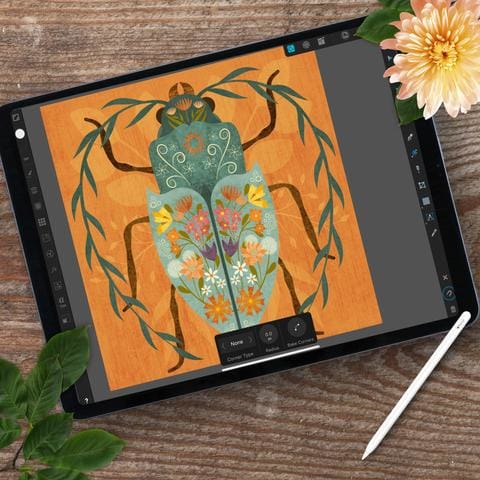
In this class, I will show you step by step how I create my perfectly symmetrical folk art inspired insects using my Symbol Symmetry method. You will learn:
As part of the class, you also receive, as a free download, my "Modern Folk Art Insects Assets Pack," filled with insect, flower and leaf shapes I created especially for the class.
Find out more about this class here on Skillshare.

In this class, you will learn how to create perfectly symmetrical vector floral illustrations, right in Affinity Designer for iPad's Designer Persona without a sketch. I will show you my process for skipping the symmetry tool on the raster side and setting up your canvas for perfect symmetry using symbols. You will also learn how making an edit to one symbol will automatically make the same edit to all duplicates of that symbol with no manual intervention needed. When you take this class, you will receive my Symbol Symmetry Assets pack, full of single layer, vector florals and leaf shapes and you can use, along with the built in vector drawing and shape tools to create your own designs.
Find out more about this class, here on Skillshare.

In this class, you will learn how to create your own letters and florals, right on your iPad, using Designer's built in shapes, geometric operaions and other tools. I will also show you how to use your letters as a mask to clip your florals inside of a base letter, then use the Pencil tool to release certain portions of them, while leaving others clipped. When you take the class, you will receive a font back that I created specifically for the class, a set of letter, flower and leaf assets I created as well as a specialty vector brush pack that helps you add additional texture to your flowers.
Find out more about this class, here on Skillshare.

In this class, you will learn how to create beautiful, textured florals using Affinity Designer's dual vector and raster workspaces. I will take you through the entire interface, show you how to use vector tools to create organic floral shapes and three ways you can add natural looking, subtle texture to create a final illustration. When you take the class, you will receive my Nature Elements Assets pack as well as a set of vector brushes that will help you further build your flowers.
Find out more about this class, here on Skillshare.